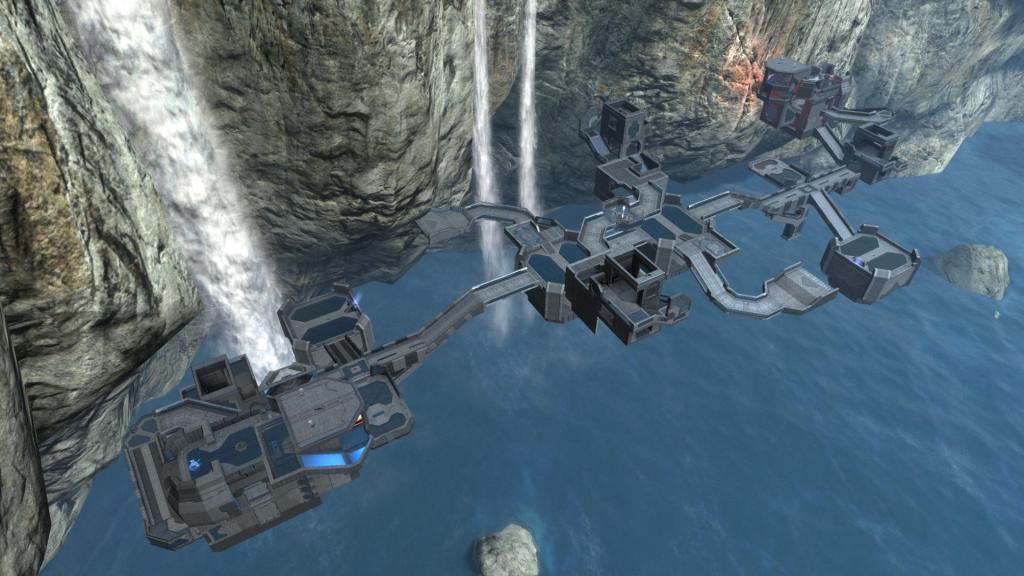Halo: Reach – Forgeworld: Forge For Dummies
Bungie’s swan song in the Halo Universe is here. And while I’m not going to bore you with how epically awesome the gameplay is. How fantastic the new additions such as the armor abilities, new weapons and vehicles make this final chapter, or how cool it is that your character updates in the game with every new piece of bling you slap on your your guy (or gal) in the Armory is, I will cover one awesome feature that I’ve been having quite a bit of fun with.
Forge.
Not for the uber Halo pros anymore. Gone are the days of stacking items on top of each other and deleting the bottom pieces to get that bridge piece to hang in the air on it’s own. And gone are the days of spending hours upon hours building a map to find that the last piece joining it all together is about a foot off and having to scrap the entire thing and start over.
Nope. Built me a map in two days. And it’s pretty damned fun.
Bungie took the ideas that the community had and ran with them like the wind. Objects now can be placed in a Fixed, Phased or Normal. Objectives can be added and game types such as racing, stockpile, and king of the hill are available to set up from the go.
Fixed maintains the object in the physical world. If you bump another object, things will get knocked around. But once placed, either in the air or on the ground, it will maintain that position at all times.
Normal behaves like the original Forge in Halo 3. If you pick up the object and place it in the air, it will fall to the ground. But the stacking glitch works just as it did before.
However, the really cool addition is the Phased option. This gives you not only the ability to place objects wherever you would like, but you can embed them in other objects. You want a terrace on the side of the cliff? Done. You want to splice multiple pieces together that wouldn’t normally fit the way you want them to? Done. I used the Phased option quite a bit for my map.
You also have the ability to fine tune your positioning. Click the left analog stick and a normal bump becomes a miniscule nudge for those super precise alignments. Click the right stick and you can zoom in for even more precision.
Bungie has also released a list of what you need to be able to create maps for the newer gametypes such as King of the Hill, Stockpile, and even Territories and Invasion on their newly established Forgeworld Fan Page. My only complaint is that Firefight was not included in the list of gametypes you can build maps for.
As I mentioned, I am not an experienced map maker in Forge. But for me, it took two days of layout, placement, and testing before I came up with my first good map, Longshot. Which of course, you can download here if you so wish.
And then there’s Forgeworld itself. The level is super huge. Travelling from one side to the other takes a few minutes by Falcon, and to show off how resilient it is, Bungie even provided some out of the box maps they designed themselves for you to play with.
In all honesty, I could probably go on forever about Forgeworld. But what I can tell you is this, once you start building your own maps, it becomes just as addictive as the rest of the game. Give it a whirl.
About This Post