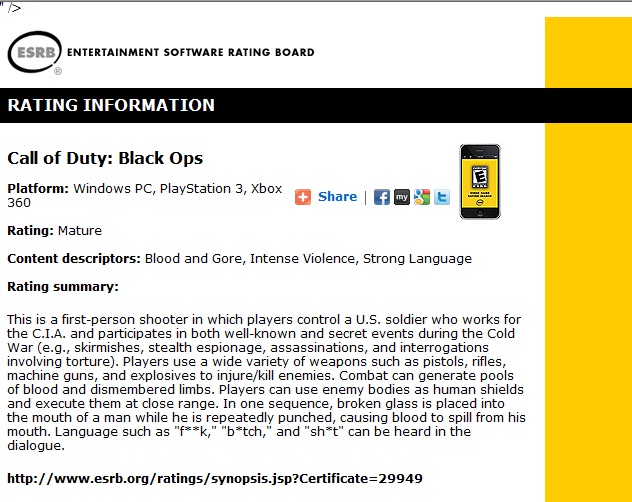A Parent’s Guide To Video Games For Your Kids
This story never gets old.
A few weeks ago, I was at BestBuy picking up some goodies for my wife. While I was in line, a mother walks up with her son that had to be no more than eight or ten years old, and clutched in his hot little hands was a copy of Call Of Duty: Black Ops.
I’ve seen this more than once this holiday season mind you. But for some reason, I felt the need to ask her a simple question.
“Is that game for your son?”, I asked, pointing to the little boy.
“Why yes it is,” she said, “he’s been asking for it for weeks now.”
I nodded and asked her if she was aware that the game was rated “M for Mature”, and that there was a lot of bad stuff in the game that perhaps he shouldn’t be exposed to. This was a mistake, as she shot back a dirty look at me and proceeded to inform me that I shouldn’t be one to lecture another parent about what their child should and should not be exposed to.
I apologized and told her that I wasn’t there to lecture her, but if she wanted to be informed of what kind of content was in the game, there was a rating label on the back that would give her a good synopsis. I then paid for my goodies and proceeded to walk away. As I did, I heard the lady exclaim, “I’m not getting you this!”
Mission accomplished.
The moral of the story is that there are many parents out there that aren’t actually aware of what kind of content is in a video game that may be getting for their children, or even what they may be exposed to by playing online. The following is a brief guide to help parents determine what games may or may not be appropriate for little hands, and how you can protect them from this content both at the store, and online.
1) ESRB Ratings
The ESRB (Entertainment Software Ratings Board) is a non-profit, self-regulatory body that, among other things, rates video games much like what the MPAA does for movies.
These ratings, along with a brief description of the reason for the rating is placed usually on the back of the game very visibly to inform the consumer of what they are buying. These ratings range from “eC” for Early Childhood, (think Sesame Street), to “M” for Mature. There is also an “AO” rating for Adults Only, however to date, there is no Adult Only rated game for a console in existence.
![]() The ESRB recently released an app for iPhone and Android mobile devices that allows you to pick up a video game box, and using your phone’s camera, scan it. It then looks up the game and provides you with information straight to your mobile phone, so you’re not running back and forth looking stuff up online. This app can be found here.
The ESRB recently released an app for iPhone and Android mobile devices that allows you to pick up a video game box, and using your phone’s camera, scan it. It then looks up the game and provides you with information straight to your mobile phone, so you’re not running back and forth looking stuff up online. This app can be found here.
While the rating and content descriptors provide an at-a-glance viewing of what you can expect in the game, one of the most important aspects of the ESRB ratings are the Rating Summaries which can be viewed online, or through the ESRB Rating Search app.
Rating Summaries provide a more in-depth analysis as to why the games received the rating that they did. For example, if you look up the aforementioned Call of Duty: Black Ops, the summary states:
“This is a first-person shooter in which players control a U.S. soldier who works for the C.I.A. and participates in both well-known and secret events during the Cold War (e.g., skirmishes, stealth espionage, assassinations, and interrogations involving torture). Players use a wide variety of weapons such as pistols, rifles, machine guns, and explosives to injure/kill enemies. Combat can generate pools of blood and dismembered limbs. Players can use enemy bodies as human shields and execute them at close range. In one sequence, broken glass is placed into the mouth of a man while he is repeatedly punched, causing blood to spill from his mouth. Language such as “f**k,” “b*tch,” and “sh*t” can be heard in the dialogue.”
Not exactly the kind of stuff you would want your eight year old to be exposed to perhaps?
2) Parental Controls
All three major consoles, Xbox 360, Playstation 3, and Wii, have the ability to “lock down” a user to keep them from accessing specifically rated games. To save you some time on looking for information on how to do this for your device, I’ve listed it right below.
- Xbox 360 – Family Safety And Privacy – How-To’s on enabling content and privacy restrictions on Xbox 360.
- Xbox 360 Family Center – Information for families that play together on Xbox Live.
- Playstation 3 – Parental Controls – How-To for enabling content restrictions on Playstation 3.
- Playstation Knowledge Center for Parents – Information for families that play together on Playstation Network.
- Nintendo Wii – Parental Controls – How-To for enabling content restriction on the Nintendo Wii.
- Nintendo Information for Parents – Information for families that play together on Wii.
3) Console Online Stores
Remember that games are available for download on the respective console online stores as well. However, these stores require either that points be allocated (either by credit card or by purchasing points cards from your local video game retailer) in order to purchase these games. This makes it easy to monitor as your youngling most likely does not have a credit card of their own. Instead of purchasing them bulk amounts of points at will, consider instead purchasing only the amount of points needed to buy the specific game. Sit down with the child and review the information on these games with them (Xbox Live, Playstation Network and Wii Store games are also rated by the ESRB), and make the decision with them as to whether or not this game is appropriate for them. Who knows? You might find something there that you’ll enjoy as well!
4) Reach Out
There are many video game websites dedicated to helping parents make decisions about what games their children play. Reach out to them with questions. Here are a few of my favorites.
In Conclusion
Video Games aren’t as big and scary as one might think when you go in armed with knowledge. It’s our responsibility as parents to do so. We must be involved with our children’s exposure to many media pressures in the world. But when you have the proper know-how, you can accomplish this very easily.
As always, comments and further questions are always welcome. And have a happy holiday.
~W75
A special thank you goes out to the unsung heroes at the ESRB who took the time to review this article and add their input to make this message better.
This article is labeled RP for Rating Pending.
About This Post