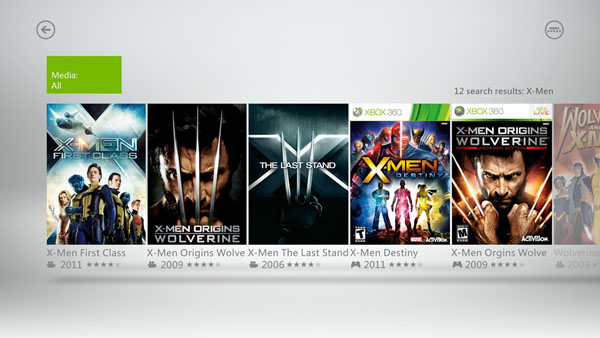Microsoft Rolls Out Winter Update With New Look, Bing, and WP7 Companion
The fateful day finally arrived earlier this week and Microsoft’s new interface for the Xbox 360 has finally hit the wild. This new update features a design very reminiscent of the Windows Phone 7 interface which uses tile groups instead of the old NXE (New Xbox Experience) interface which was more of a series of rows divided by a menu. It also has a simplified and streamlined design where both the controller and Kinect device use the same interface instead of the separate, bland interface that was shoehorned in for Kinect to be used with the older version. But how does it really perform?
For Kinect users, the first thing that you’ll notice is the integrated Bing Search makes voice navigation worlds better than navigating through the NXE interface. Instead of being limited to the exceptionally basic set of voice instructions available previously (Play, Pause, Next, Home, etc.). Bing Search allows you to use any word you see on the screen. You simply say, “Xbox, play Skyrim”, and if the disk is in the drive, it spins up and starts the game for you. Searching for videos is made far easier as well since you only have to say, “Xbox, Bing..” and then the title of what you’re looking for. “Xbox, Bing Red Versus Blue.” will bring you straight to the Red vs. Blue channel. Select your episode by calling out the episode name. If you don’t have enough points, simply say, “Add Points” and it will take you to the points selection prompt, however, it’s at this point that you need a controller in order to continue through your purchase. Although if you have the points, you can simply say, “Confirm” and you’re on the way to watching your favorite show! Not too shabby, Microsoft. One complaint that I have, and have had since the NXE was released, is that they still haven’t allowed you to play all of the episodes of a season continuously. For regular one-hour episodes, this might seem like something not needed, but with the amount of short-form content that’s only 6-10 minutes per episode (Red vs. Blue, The Guild), it would be nice to simply say, “Play All”, and let the season run its way through.
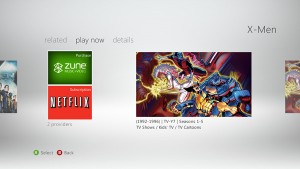 This integration works through most of the applications available on Xbox Live. Netflix and Hulu fully support it, although the episode names will come up as Play 1, Play 2 and so forth. An odd thing that I noticed is that while Netflix supports subtitles, episodes in the Zune Marketplace do not. I could not thoroughly test Hulu as I have only a Netflix account to see if it does or not. Last.fm has limited functionality as you can play, pause or go to the next song, but you cannot mark if you like or dislike it without the controller. ESPN is a bit schizophrenic in its control scheme as you can navigate through most of the menus, but if you want to make a selection (such as viewing a different Live Event that is playing) you need to pick up the controller to select it. Halo Waypoint, Microsoft’s hub for all things Halo surprisingly doesn’t support voice at all, even though they’ve completely redesigned the interface to make it look like it would.
This integration works through most of the applications available on Xbox Live. Netflix and Hulu fully support it, although the episode names will come up as Play 1, Play 2 and so forth. An odd thing that I noticed is that while Netflix supports subtitles, episodes in the Zune Marketplace do not. I could not thoroughly test Hulu as I have only a Netflix account to see if it does or not. Last.fm has limited functionality as you can play, pause or go to the next song, but you cannot mark if you like or dislike it without the controller. ESPN is a bit schizophrenic in its control scheme as you can navigate through most of the menus, but if you want to make a selection (such as viewing a different Live Event that is playing) you need to pick up the controller to select it. Halo Waypoint, Microsoft’s hub for all things Halo surprisingly doesn’t support voice at all, even though they’ve completely redesigned the interface to make it look like it would.
The New Xbox Live Dashboard from Rubio Films on Vimeo.
A few things of note – at the time of this writing, the TV features (Xfinity, YouTube, etc.) have not as of yet been implemented. These are features that Xbox 360 users have been wanting to see implemented for a long time, however, I’ve received reasonable assurances that these will be available before the end of the year. Another strange issue is that it seems that signing in to Xbox Live is taking longer than it was previously for reasons unknown. While it doesn’t actually break the box, it is a noteworthy gripe. There are a few “spit and polish” issues with the interface; for example, when you select Netflix, my Xbox displays “Netflix iniciado” instead of “Starting Netflix”. Title support in Netflix is also a bit strange, as though they didn’t have enough time to finish the build before the new interface rolled out. These are sure signs that a winter release timeframe was a bit too ambitious, and the update could have probably been pushed back to the spring for polishing. This is bolstered by the fact that beta testers for the latest update are continuing to test features not yet released to the public as some components were simply not ready to go.
![]() The addition of Beacons is pretty cool as well. Beacons allow you to infom your friends via Xbox Live or Facebook that you want to play a particular video game. This gives them a heads up to know that even though you’re watching the latest episode of Terra Nova on Zune, you wouldn’t mind grabbing a few rounds of Beast Mode in Gears 3.
The addition of Beacons is pretty cool as well. Beacons allow you to infom your friends via Xbox Live or Facebook that you want to play a particular video game. This gives them a heads up to know that even though you’re watching the latest episode of Terra Nova on Zune, you wouldn’t mind grabbing a few rounds of Beast Mode in Gears 3.
Microsoft has also released the Xbox Companion app for Windows Phone 7. This application allows you to connect to your Xbox 360 using a WiFi connection or a persistent data connection if no wireless is available. The features are pretty cool, displaying what you’re currently doing on your Xbox, recommending movies and TV episodes based on what you’re watching, and even being able to use your cell phone as a remote control for your Xbox. The Companion App actually goes out across the internet, connects to the Xbox Live service, and then comes back to the Xbox to control it. I was able to connect remotely to my Xbox from my office three miles away. While I do raise an eyebrow to the potential traffic that could be scanned to build an eventual exploit, the big pro to having something like this is that you’ll be able to remotely monitor what your kids are doing while you’re taking your spouse out for a nice dinner (that’s a hint guys, it’s Christmas time), and kick them off of Call of Duty if they found it behind that copy of War and Peace on top of the bookshelf where you hid it.
XBL Product Manager Talks from Rubio Films on Vimeo.
 Microsoft has very obviously put a lot of time and effort into crafting an interface that unifies the end-user experience from Kinect to the controller. They’ve also found a way to introduce cross-platform functionality between their Windows Phone 7, and introduced people to a user interface that shares many similarities between the Xbox and smart phone. It’s a smart move, especially with Windows 8 coming down the line and the expectation that it will have the same look and feel. With the Bing search and integrated voice functionality, I can honestly say that unless I’m playing a game, my controller is going virtually unused; But this update feels oddly rushed with some apps not being ready for the limelight and some odd glitches apparent in the matrix. For better or worse, we have to use it if we want to play online, however it would have been nice if they pushed it back until spring to put on a little more polish.
Microsoft has very obviously put a lot of time and effort into crafting an interface that unifies the end-user experience from Kinect to the controller. They’ve also found a way to introduce cross-platform functionality between their Windows Phone 7, and introduced people to a user interface that shares many similarities between the Xbox and smart phone. It’s a smart move, especially with Windows 8 coming down the line and the expectation that it will have the same look and feel. With the Bing search and integrated voice functionality, I can honestly say that unless I’m playing a game, my controller is going virtually unused; But this update feels oddly rushed with some apps not being ready for the limelight and some odd glitches apparent in the matrix. For better or worse, we have to use it if we want to play online, however it would have been nice if they pushed it back until spring to put on a little more polish.
As always, special thanks to Paulo Rubio and company for making such awesome videos! Please visit www.RubioFilms.com for more cinematic excellence!
About This Post